Many a time would you have wished to build an app in Shopify, but you may not know where to start. But worry not as the solution for you has arrived. Here you can have a guide on the best Shopify app development process:
PC Setup
- Install Homebrew – Homebrew is a tool that helps you to install other tools that are much needed in your machine.
- Install Ruby– If you use any version manager, use it to install the latest and the best version of Ruby. if you are not using a version manager, you can go the Ruby installation docs and follow the instructions there.
- Install Postgresql– If you are planning to deploy to the cloud application platform Heroku, you need to install postgresql.
- Install and Run Ngrok– Ngrok is a proxy server that allows to serve local application through a public URL. You should download and install Ngrok, add Ngrok command to your command line and run it.
These are the important steps for setting up your PC. Now it is on to the next stage, which is creating your Shopify App.
- Log in to our Shopify partner account. If you do not have one, you can create it here.
- Create App once you are logged into the partner account. For that you would need to go to Apps and click on “Create a New App”. In the general app configuration, you can name your app. Also be sure that Embedded App SDK is checked “Enabled”.
- You can configure app URLs. For this step you would need to place the Ngrok url in the “App URL” field. You should also place the Ngrok url in the “Redirection URL” field. You should add “/auth/shopify/callback” to the end of it.
- As the next step, you should configure your app proxy. For this step, you would need to type “starter-app” into the “App proxy:URL” field. In the proxy field, you need to place the Ngrok url. At the end of it, you need to add “/proxy”.
- Your app is almost ready to be created. You need to accept the developer terms and then click on the “Create app” button.
- You will then be taken to your app dashboard. There you can find the credentials that your app will use to connect to the Shopify API.
Install App in Store
For performing this step, you would need to go to your ngrok public url in a browser. There you would find a page prompting you to enter in a store domain. Enter the domain that you need to install the app and click “install”. You would be redirected to a store admin panel, checking whether you want to install the app. You can click “ok” here. Then you would be redirected to your app dashboard. Well, your first app has hatched out of its egg!